Tip
of the Day
Register
Help
Topics
Menu
Shortcut keys
Updates
About
SalesMate +
Tip
of the Day
Tip of the day is useful as user can learn about the main
functionality of SalesMate + day by day. The tip of the day window is as
shown in fig a.
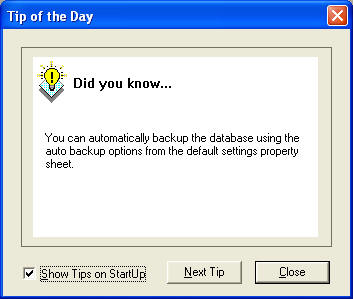
Fig a. Tip of the Day
Register
This menu enables the user to register SalesMate + product
so as to use it after the evaluation period. You can enter your registration
details here. The registration name will be automatically updated in the shop
name. Normally the registration key is generated for the given shop name. Please
make sure you use exact registration name and key. Otherwise the program will
not accept the details. All the bills printed will have this Registration
name/Shop name. The register dialog is as shown in fig b.
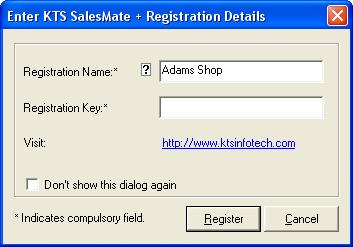
Fig b. Register Dialog
Help
Topics
This displays the help file contents.
Menu
Shortcut Keys
This displays the menu shortcut key dialog box as shown in
Fig c. You can customize all the menu shortcut keys of your preference using
this dialog.
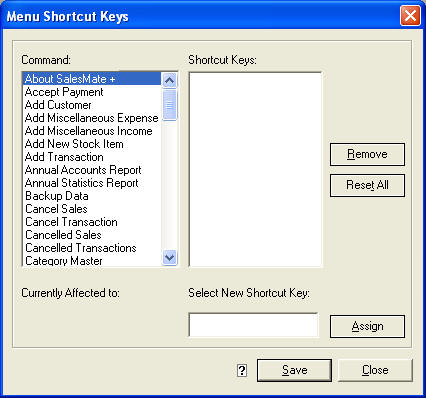
Fig c. Menu Short cut key dialog.
Updates
Check
For Updates
Check
For Updates
This checks for POS Updates from our website.
About
SalesMate +
This
menu invokes the about box which displays the copyright and other
informations.
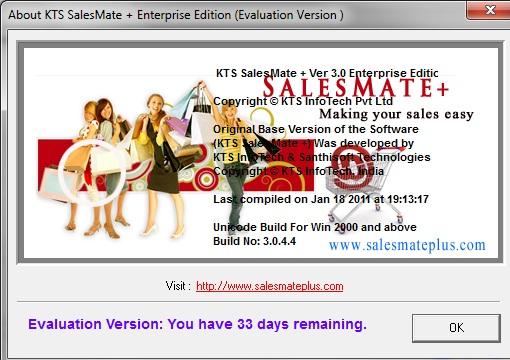
Fig d. About SalesMate +